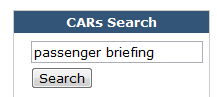How to Search Canadian Aviation Regulation
A challenge for many students is not searching for a resource, but finding the information they are looking for in the resource. One common resource is the Canadian Aviation Regulations. Below I explain some simple ways to search the CARs. These same methods can be used for other resources too.
Canadian Aviation Regulations (http://www.tc.gc.ca/eng/civilaviation/regserv/cars/menu.htm)
Basic Navigation:
- The most basic way to navigate CARs is by understanding the different parts. Each part has a topic, such as “Part III – Aerodromes, Airports and Heliports”. By clicking the part you can follow the links to find the subparts and sections.
- General Information on CARs: http://www.tc.gc.ca/eng/civilaviation/regserv/cars/geninfo-generalinfo-116.htm
- Information on CARs Numbering: http://www.tc.gc.ca/eng/civilaviation/regserv/cars/geninfo-generalinfo-116.htm#4
CARs Search:
- The CARs website search function has improved greatly over the past years. Once you have searched your keyword or phrase the website now gives suggestions of other keywords or phrases to help you.
- The problem with the CARs website is the pages are very long. You can find the page, but still have to scan down to find what you are looking for. A quick way to find keywords on a page is by selecting “Ctrl+F”. This search function will highlight the keywords you are searching for.
Google Search:
- You can use Google and other search engines to search CARs. When you enter your keys words, try words such as “CARs TC, passenger briefing”. The problem with this method is the search engine scourers the entire web and you may come to a resource that is not appropriate.
- You can ask Google to search a particular website. If you look at the web address of the CARs website you will notice that all the pages start with the same address, or file location, followed by the page name.
(http://www.tc.gc.ca/eng/civilaviation/regserv/cars/part3-subpart1-1045.htm)
- Google will search one website if you type “site:” followed by the address, then a space and then you search keywords, “site:http://www.tc.gc.ca/eng/civilaviation/regserv/cars/ passenger briefing“.
- The problem with the CARs website is the pages are very long. You can find the page, but still have to scan down to find what you are looking for. A quick way to find keywords on a page is by selecting “Ctrl+F”. This search function will highlight the keywords you are searching for.