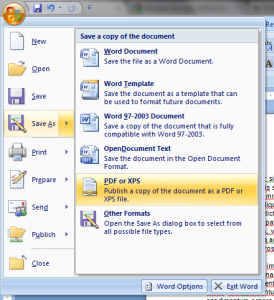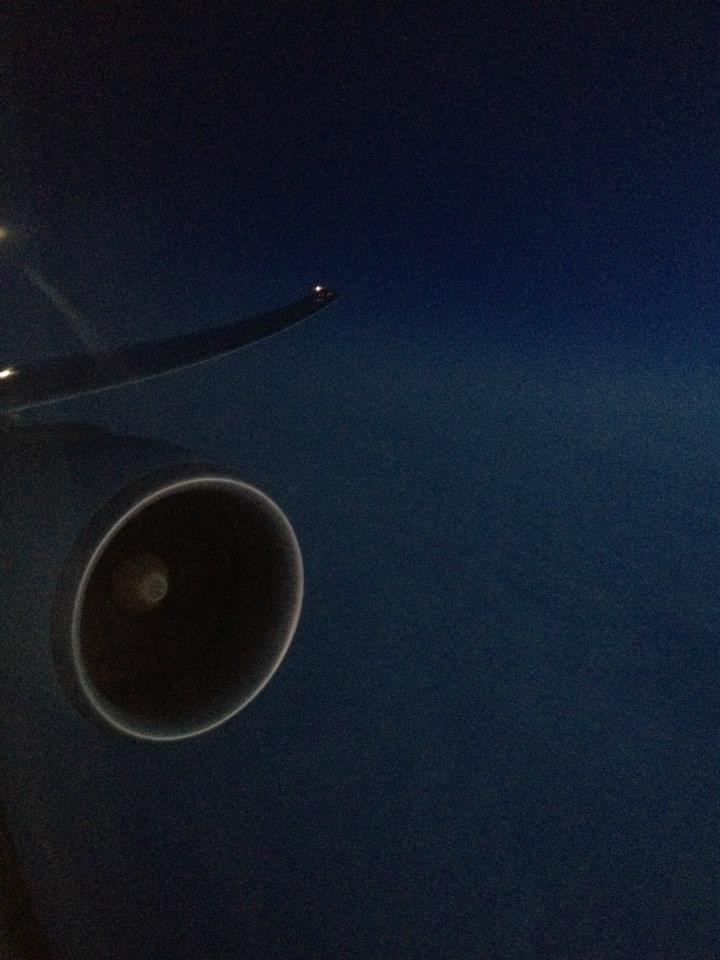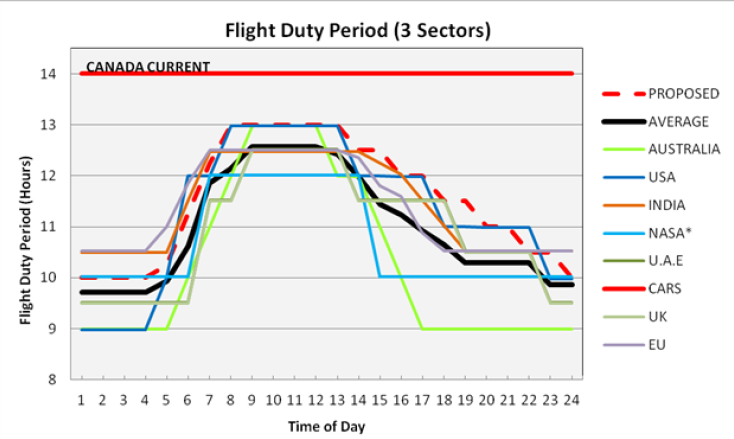How to Convert a Document into a PDF
PDF stands for Portable Document Format. It allows a user to see a document exactly as the author meant it to be seen, regardless of the computer type or software. The user, however, does require some form of software installed on their computer to read the PDF. A common reader is called Adobe Reader. http://www.adobe.com/products/reader.html
PDF has advanced considerably over the years, well beyond simply displaying a document. Now users can enter data prior to printing, and collaborate with the author.
The primary advantage of creating and using PDF is being able to create a document that will appear the same on every computer. It also prevents a user from making changes prior to printing.
In this article I will talk about two easy, free methods to create simple PDF documents.
If you want to take advantage of the latest advances in PDF technology you may want to consider using Adobe or another high-end PDF converter. Adobe invented PDF in 1993 and had been leading the way in its development. http://www.adobe.com/products/acrobat.html or https://createpdf.acrobat.com/welcome.html
Creating a PDF with Microsoft Office 2007
The first method involves Microsoft Office 2007. You need to have this program installed on your computer to follow these steps.
1. Open a Microsoft Office 2007 program. I will be using Word in this explanation.
2. Create the document as you want it to appear.
3. When you are ready to create the PDF, click on the Office button in the upper left corner.
4. From the drop-down menu, select “Save As”, then “PDF or XPS”.
5. With the next window, you can save the file as you would any file. Under the box where you enter the file name, you will see a drop-down box called “Save as type:”. PDF should be selected. Click “Publish”.
How to Create a PDF with PDF995
PDF995 is free software you can download and install onto your computer. Visit http://www.pdf995.com/download.html for details. When you create a PDF document with PDF995 you will see an advertising pop-up, or you can pay a fee to prevent the pop-up.
You are looking for two files to download and install, the printer drive and the converter. PDF995 works by sending a finished document to an imaginary printer that converts and saves your file on your computer as a PDF.
The following steps will only work once you have downloaded and installed the two files from PDF995.
1. Create the document as you want it to appear in any program.
2. When you are ready to create the PDF, select the print button.
3. In the printing options window select PDF995 as the printer. You can apply any normal printing options from this page. Click print or ok.
4. A new window will open asking you where you want to save your file. When ready click save.
5. Your PDF will be created and two additional windows will open with advertisements. You can close the two windows after about 15 seconds. These ads will not appear if you have purchased PDF995. They only appear in the free version.